LPH SuiteCRM Customization Opportunities
The goal is to make your selling & support processes as efficient as possible.
LPH will eliminate fields are
not
needed to provide a clean desktop
LPH will create additional fields
that are
needed to make the system fit your business requirements
Fields can be added/deleted and moved for every module ; e.g. Leads, Contacts, Accounts, etc.
When a new field is required LPH will create it and deploy it to the Module (s) layout that you request. Data inputted in a specific field in one Module (e.g. Leads Module) is available in all other Modules as long as the field is included in the Module layout.
Module Examples:
The Lead input screen is illustrated below. Notice the Lead Status Drop down Field (boxed in
red
below)
Additional/edited drop down selections can be added. This will provide the Lead's status will viewing the Lead and allow searching for all
Leads that meet the search criteria.
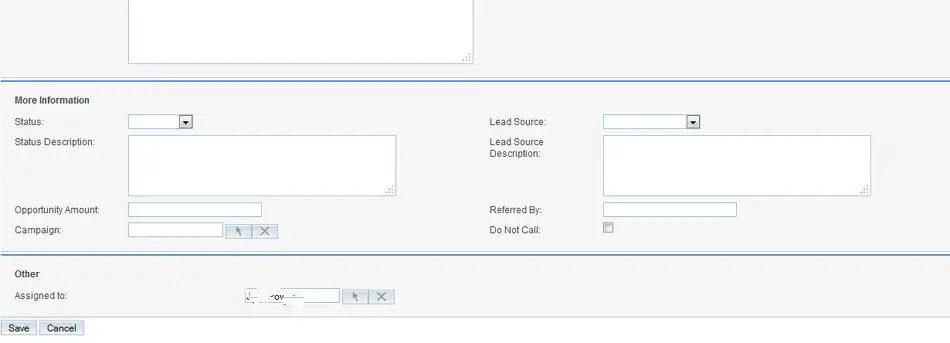
The Lead Search screen is shown below. LPH will add the fields you want to use as search criteria.
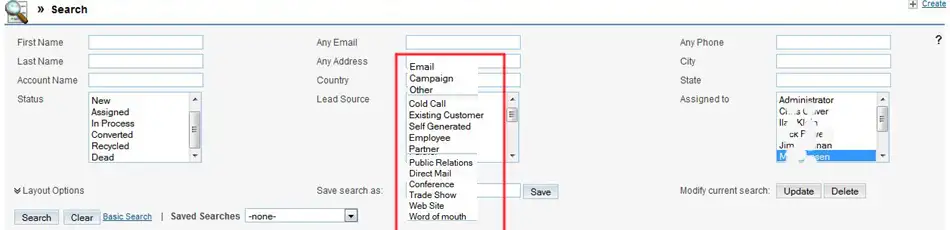
Contact Overview Input screen. Salutations can be added/deleted/edited. Fields can be added/deleted/edited.
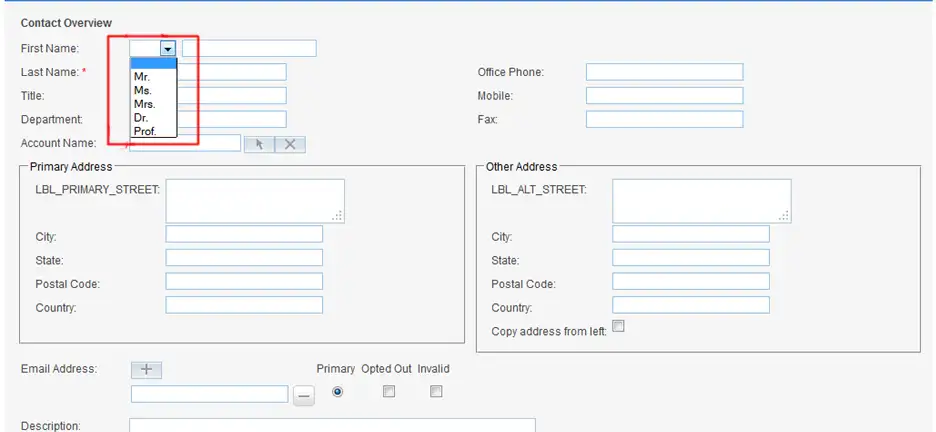
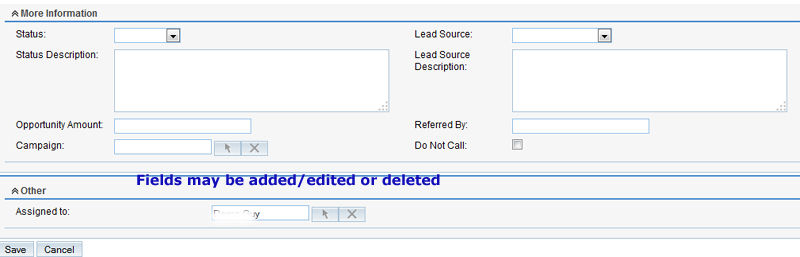
The customization options are similar for all SuiteCRM modules. LPH will customized the fields and layout to make your sales and support processes as efficient as possible. Adding additional functionality or plugins isn't included in customization.
Contact us today to have the LPH CRM customization experts configure a system that meets your requirements.