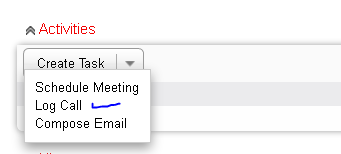
A new menu will display. Fill in Subject (Green check Mark). Select status (circled in Blue) Outbound or Inbound and Held ot Not Held)
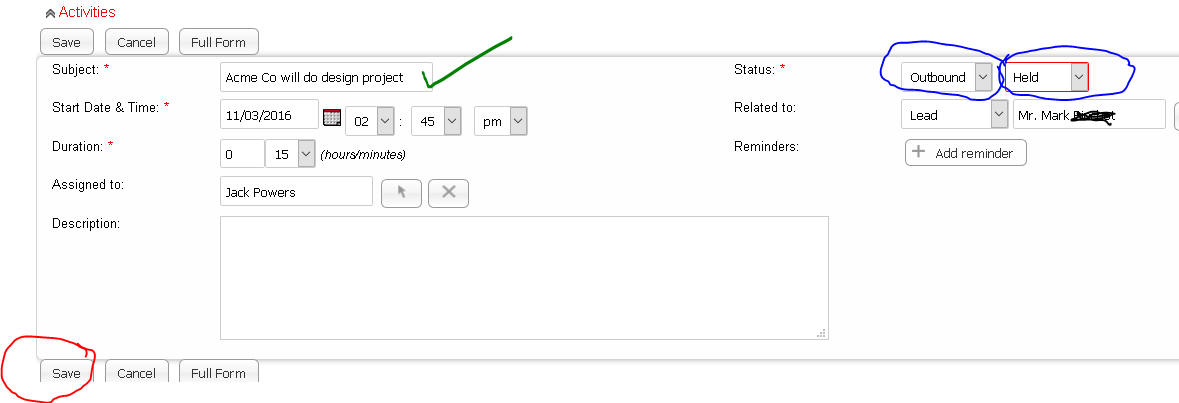
Logging a Call in SuiteCRM
When you are in the
Lead, Contact or Account modules you are able to log a call. Go to Activities.
Click on Log Call. (Blue
check Mark)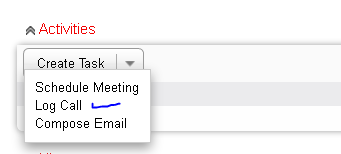
A new menu will display. Fill in Subject (Green
check Mark). Select status (circled in Blue) Outbound or Inbound and Held ot Not Held)
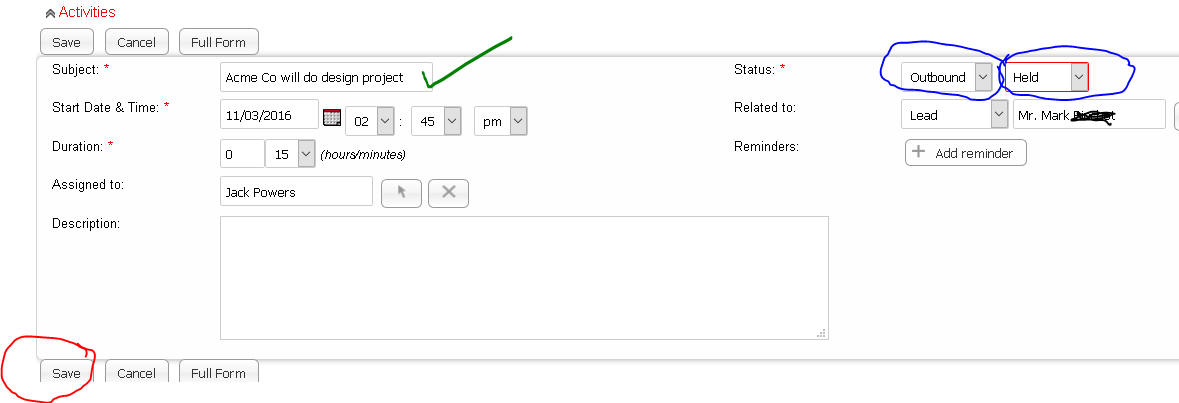
Click Save. (circled in Red) The Log Call will be saved as a history item in the History section of the Lead, Contact or Account you are on.
If done while working on a Lead or Conrtact the history
information will also roll up to the Account. If the call is stored as Held the call be
also be stored as an item in your calendar in Pink.