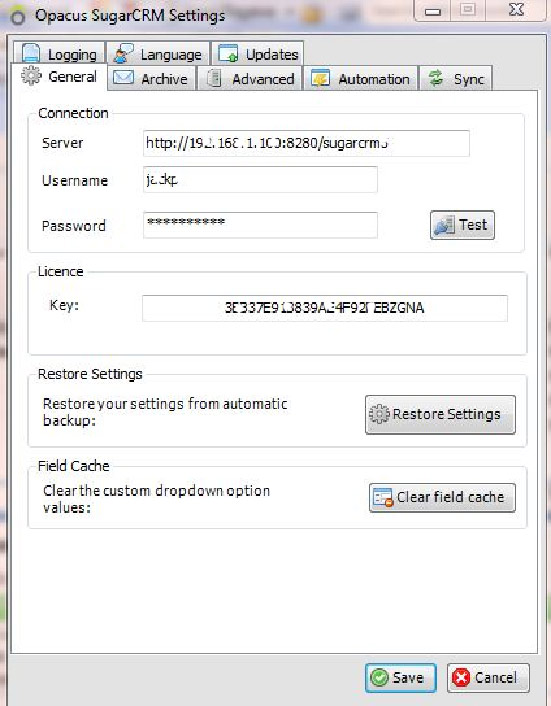
Syncing your Outlook emails and SugarCRM using the Opacus Plugin
The goal of syncing your emails is to have all emails that are sent using Outlook to a Contact that is in the SugarCRM database to have a copy of the email attached to the Contact's history. Also, any email you receive in Outlook will be attached to your history.
The Opacus Plugin is needed to sync the Outlook emails to SugarCRM
Listed below are links to both the 2007 & 2010 versions of the Opacus plug in. There is a free version and an advanced version. (same download – different license for advanced version) The advanced version is $20.00 per year. The free version is fine for most operating envirionments.
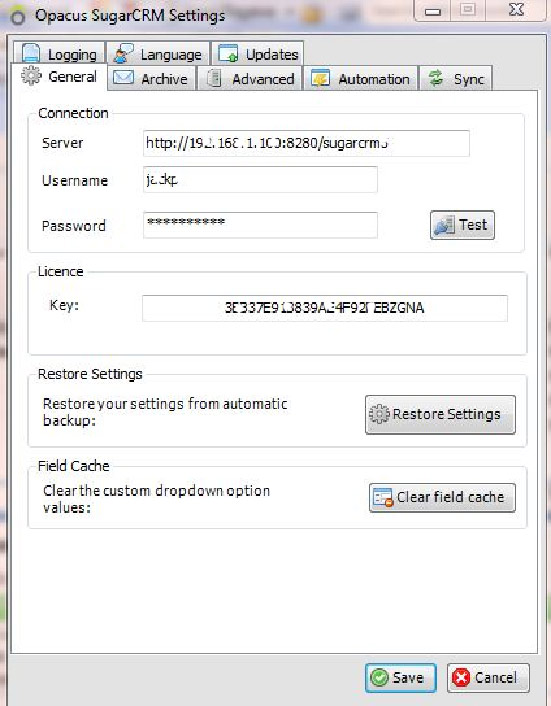
Click on Save. Opacus will now sync your emails with SugarCRM.