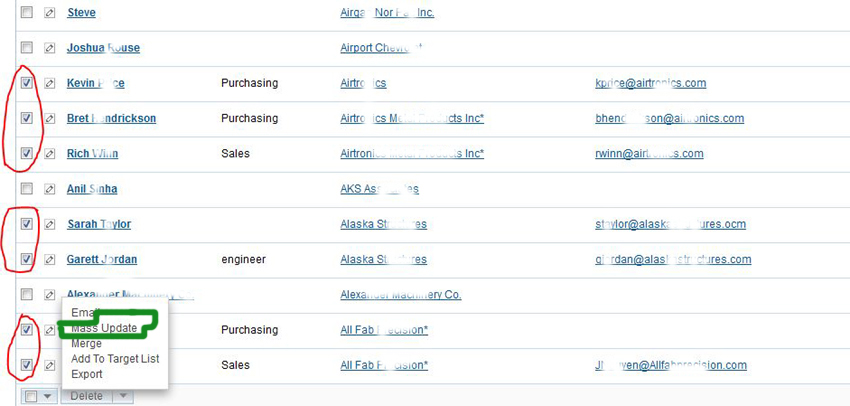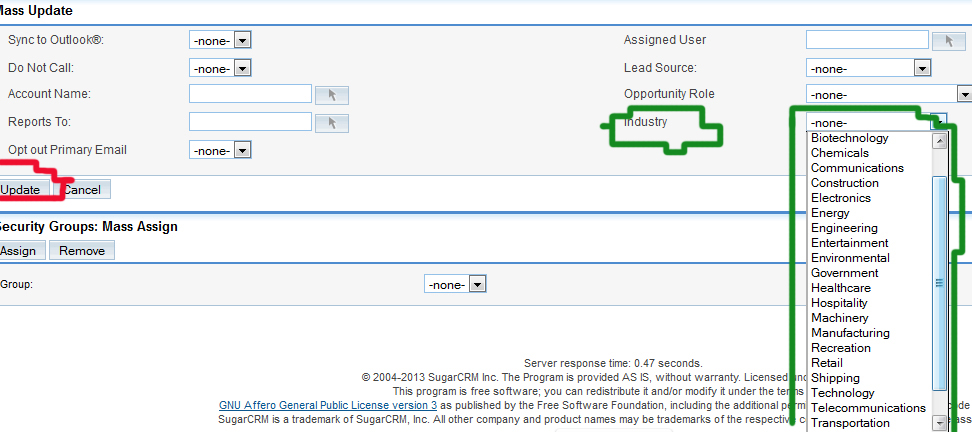Preparing your SugarCRM Database for a Targeted Email Campaign
1. Define all the Industry categories for your targeted email campaign (dividing categories into smaller segments allow for more specific targeting. Industrial can be OK. Breaking Industrial into Automotive, Furniture,nd Metal Fabrication, etc allows more specific targeting) 2. Add the categories to SugarCRM pull down list for Industry. 3. If the email campaign is directed to Contacts (it should be) go on Contacts and sort by Account Name. That will allow to see all Contacts for a company group together. See below. Check all the boxes for Contact (companies) in the same industry. Circled in red. Then from the pull down list at the bottom of the page (circled in green) click on mass update.