Managing your Leads/Updating the Status of a Lead
Updating the Lead status will enable you to:1. Record status based on your last action
2. Sort Leads based on status
3. Plan next action based upon status
4. better manage your sales activities Process: After contacting or attempting to contact a Lead update the status of the Lead by clicking on the edit button. See below.
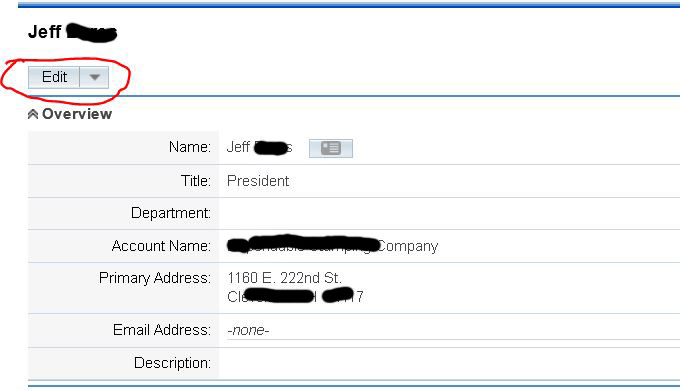 Scroll to where the Lead status box is. Click on the dropdown to display the choices. See below
.
Scroll to where the Lead status box is. Click on the dropdown to display the choices. See below
.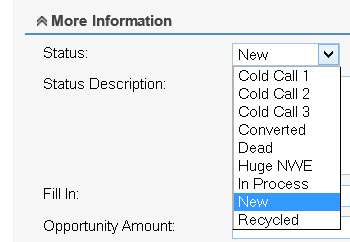
Click on the selection that reflects the status of the Lead. Click save to update the status.
After the 1st attempt to contact the Lead update the status to Cold Call 1
After the 2nd attempt to contact the Lead update the status to Cold Call 2
After the 3rd attempt to contact the Lead update the status to Cold Call 3 Having a record of attempts to reach a specific Lead without making contact will alert you that a different strategy may be needed with the account.
You may want to:
1. Call at a different time (early, late or when the gate keeper is at lunch)
2. Engage the gate keeper and find out what the best time is to contact OR find out
if you should be talking to someone else in the company.
3. Change the status to dead - we should always focus on the low hanging fruit - easy to close customers. If you can't make contact after several ernest attempts it is time to move on. We don't want Leads where very little effort has been expended in attempting to reach them classified as dead (capturing leads is expensive) and at time want everyone to focus on leads that are closeable. Operate in the sweet spot. By changing the status on the Leads you also provide management with an early indicator on how fast you are burning through your leads. Data scrapping takes time and the earlier management knows the smoother the process of keeping you supplied with actionable leads.