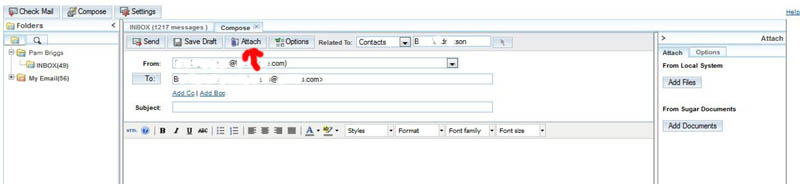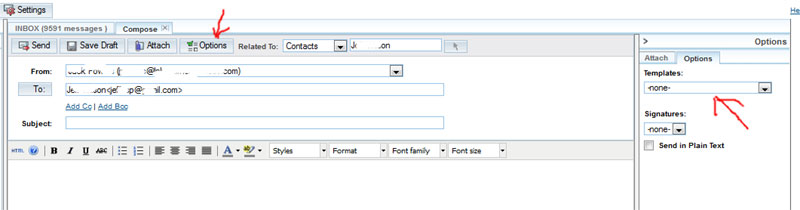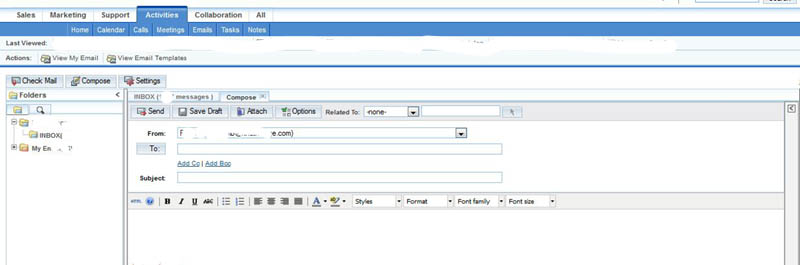
Next perform step1 and step2. This will allow you to choose to send an email to either an Account,
Lead or Contact. and then select which Account, Lead or Contact.
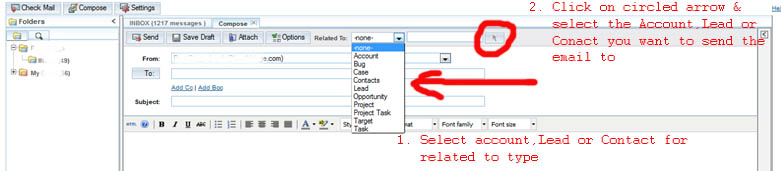
Next the Account, Lead or Contact you want to send the email to will display in the To box.
If you want to attach a file click on "Add Files" , browse to the file you want to attach and select it.
The selected file will be listed under "Add Files". Compose your email. Click on Send. Your email will
be sent and a record and copy of the email will be attached to the Account, Lead or Contact you sent
the email to (or use a template to send an email � see instructions bdelow)