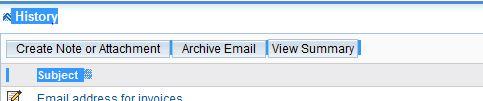
To create a note go on the Account, Contact or Lead you want to create a note related to the Account, Contact or Lead.
In the Account, Contact or Lead a section will display called "History.
See image below. Click on "create note or attachment"
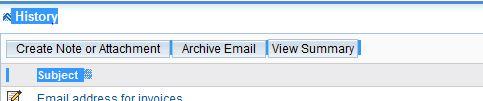
A new menu will display. Click on the arrow next to the Contact data box. A new menu will display. Do a quick search and select the person from the Contact list that you want the note associated with.
Next fill in the subject info and note. You may attach a file to the note for future reference.
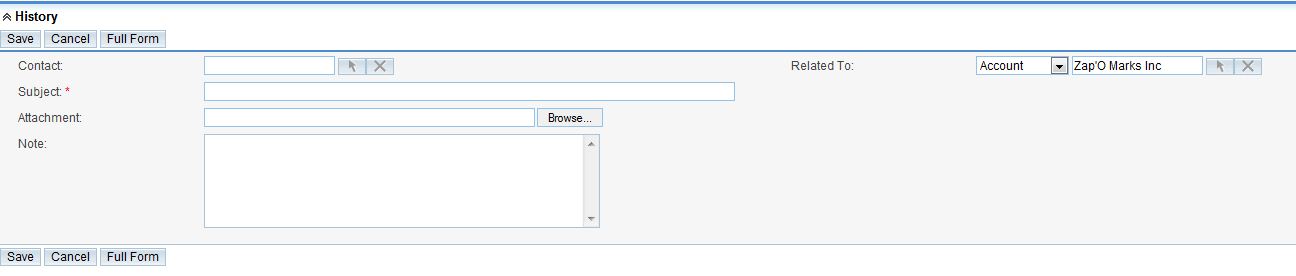
When the note is complete click on "Save"
When you want to view the notes click on "View Summary"