
Converting a Lead into a Contact or a Contact & an Opportunity or a Contact & an Opportunity and Account
There are four screens for customer information. Initial information is inputted into the Leads screen.

After a customer has been contacted (and further activity is required) the Lead is converted. If further contact is not wanted click on the Do Not Call box.
To convert a Lead to a Contact (or also an Opportunity and Account) open the lead and click on the "convert lead" tab as ahown below.
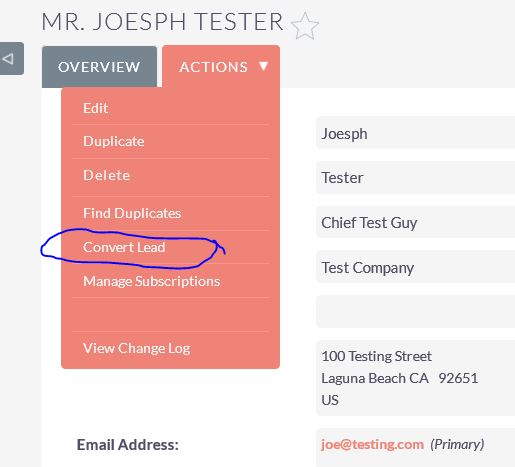
A new screen will display. Fill in the information as suggested. Follow the instructions below on the form.
It is only a few mouse clicks to create the other screens. The other screens provide the ability to record notes, schedule an activity and do an email merge via a Campaign that employs email templates.
You mayadd a note by clicking on "Note" check box.
An Opportunity is what you define as the service you wish to sell the customer.
The Account screen is used by your company for scheduling delivery of products and services and by you to generate additional Opportunities for follow on business.
See the instructions that are typed on the screen shot below.
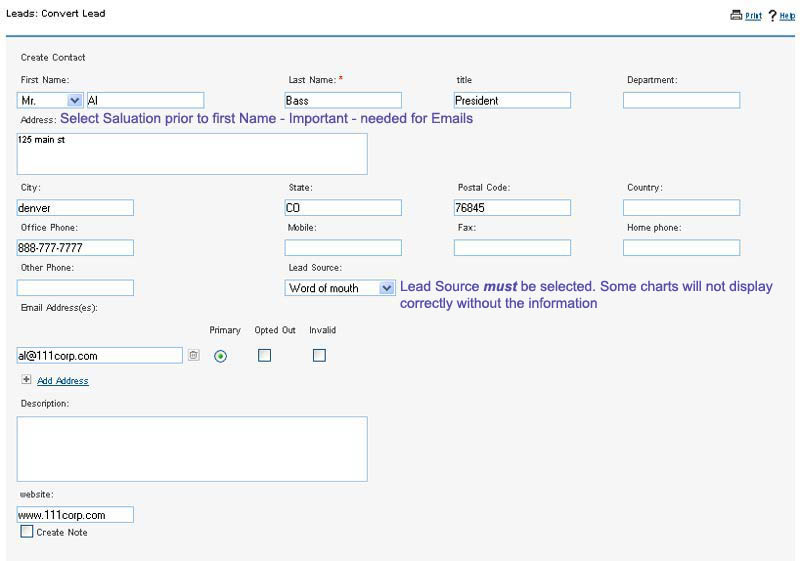
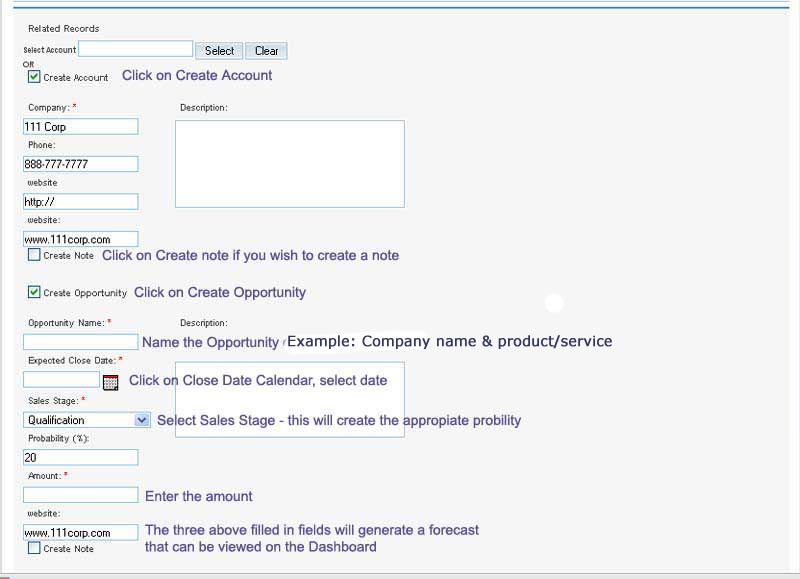
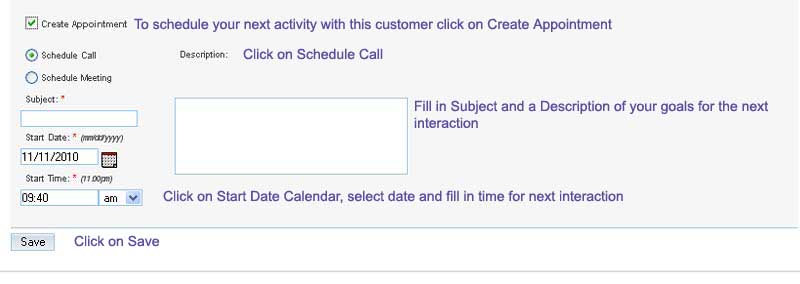
When the above information is filled in and saved, all the information on what the customer may purchase, when and the probability of the purchase and notes about your interaction with the customer will be in the SugarCRM system.
This information will be available for your and your team members to assure that everything that needs to be done for the customer is done and done on a timely basis. The stress associated with having things "slip through the cracks" will be eliminated. The LPH SuiteCRM system will keep track of all future scheduled activities.
Persons who are responsible for filling the orders will have access to information and may add their scheduled tasks to Account.
When everyone uses the LPH SuiteCRM there is an environment of total visibility where customers are better managed with much less effort.